Partner
Moisture mapping, diagrams and reports
Tramex Meters App
One app for ALL
|
The Tramex Meters App is now your central app for all Tramex Bluetooth devices - Tramex 5 Series Moisture Meters and Feedback Dataloggers. The Tramex Meters app has many of the same features as previous Tramex apps, such as the Feedback Datalogger app and the Moisture Mapping app. Compatibility - iPhone iOS 13.0 or higher / Android 11 or higher. (May 24) |
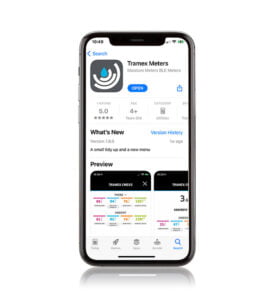 |
Tramex Bluetooth measuring devices
 |
The Tramex Meters app works with the Tramex 5 series measuring devices:
and the Tramex feedback data logger:
|
Visualise your measured values
| When you pair one of your Tramex 5 Series moisture meters with the Tramex Meters app, the readings are displayed larger on the app device and allow you to Simple visualisation of the measurements if you use the optional extension handle to check areas that are difficult to access. |  |
Photographing and geotagging your measured values
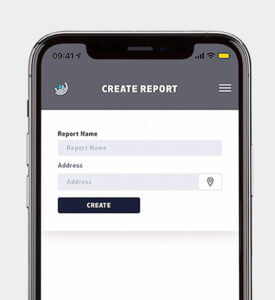 |
You can use a Photo of the measuring device at the measuring point. The photo shows the measured values in the bottom left-hand corner of the screen and is saved by your device with a Timestamp provided. You can also display the image with a Geo tag and thus provide important evidence for your moisture measurements and readings. If you do not know the address, you can refer to the Geotag symbol and select the address. The same functions are also available for the concrete moisture analysers CME5 and CMEX5 available: Enlarged visualisation of the non-destructive %MC measured values of the measuring device when it is on the extension handle; Photographic and geotagged evidence of your concrete moisture measurements |
Moisture mapping of your measured values
| Save photos or floor plans of floor or wall surfaces in your app and use them as Background image for moisture mapping in grid format. The moisture mapping values are entered in the map grids. The Grid density can be adjusted as requiredto get more details. The finished moisture mapping can be used in reports as meaningful visual documentation and exported to files. |
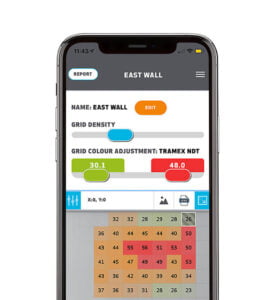 |
Feedback data logger measured values
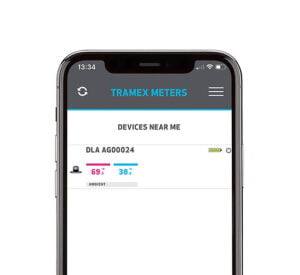 |
The feedback data logger models DL-RHTA and DL-RHTX are equipped with a Ambient sensor and Plug-in connections for a contact temperature sensor equipped. The DL-RHTX also has a Plug-in connection for an external Hygro-i2® RH sensor. Once connected to the Tramex Meters app, the data logger's environmental data (and surface temperature) will be displayed on your device's screen. |
Display various diagrams
| You can also add a Thermal state diagram and a psychrometric diagram can be displayed. These diagrams are also available for the external Hygro-i2® RH sensor. This allows the recorded data for both the ambient and in-situ conditions are documented become. |  |
Share your reports
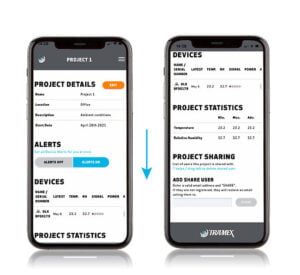 |
With the Tramex Cloud System you can open your reports in your browser on any device, laptop or tablet of your choice. Your reports can be easily shared with others. It can be beneficial to have a record to show that you have completed all the necessary steps to ensure a successful completion of your project. |







